1. enable physical access in recoverpoint
2. ensure that your esx hosts can see this lun by verifying in navisphere storage groups
3. rescan datastore
4. edit properties of the guest and add a physical disk, if you did everything correctly attach RDM should be available.
5. Select a drive letter on the windows server for this disk.
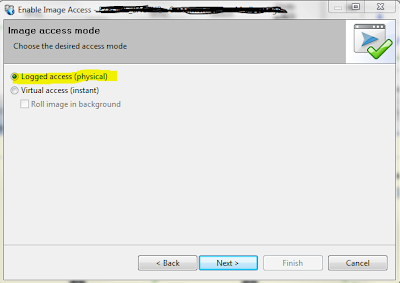
No comments:
Post a Comment